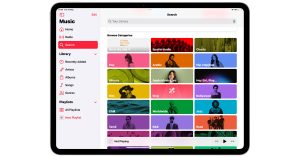Home » Article » Tips & tutorials » The Complete Guide to iPhone Screens: Understanding Retina, Super Retina, and Liquid Retina
Home » Article » Tips & tutorials » The Complete Guide to iPhone Screens: Understanding Retina, Super Retina, and Liquid Retina

Apple has consistently been at the forefront of smartphone display technology, and their iPhone screens offer some of the best visual experiences in the industry. Understanding the types of iPhone screens can help you make informed decisions when buying a new device. In this guide, we’ll delve into the different types of iPhone screens: Retina, Super Retina, and Liquid Retina.
Apple introduced the Retina Display with the iPhone 4, setting a new standard for smartphone screens. The term “Retina” refers to screens with a pixel density so high that individual pixels are not discernible to the human eye at a normal viewing distance.
The Super Retina Display was first introduced with the iPhone X, marking Apple’s transition to OLED technology for some of its screens. OLED, or Organic Light-Emitting Diode, allows for better contrast and deeper blacks compared to LCD.
Apple introduced the Liquid Retina Display with the iPhone XR. It’s a type of advanced LCD display that offers many of the benefits of the Retina display, but with improvements in edge-to-edge design and color accuracy.
The Super Retina XDR Display, found on models like the iPhone 11 Pro, is Apple’s most advanced screen. The “XDR” stands for “Extreme Dynamic Range,” highlighting its ability to display bright highlights and deep shadows.
When choosing an iPhone, it’s essential to consider what you value most in a display. For vibrant colors and deep blacks, an OLED-based display like the Super Retina or Super Retina XDR might be the best choice. For strong color accuracy and a bright screen, a Liquid Retina or Retina display could be more suitable. When it comes to iPhone Screen Repair costs, OLED screens are fairly expensive compared to non-OLED screens.
Apple’s range of display technologies offers something for everyone, from the crisp clarity of Retina displays to the stunning dynamic range of Super Retina XDR. By understanding the differences, you can select the iPhone that best fits your visual preferences and needs.