Home » Laptop Repair » Laptop Trackpad Repair & Replacement
Home » Laptop Repair » Laptop Trackpad Repair & Replacement
If your Laptop trackpad is not working, we can help.
A faulty trackpad can severely hinder your productivity and overall user experience. Whether your Laptop trackpad is unresponsive, erratic, or physically damaged, our professional repair services are here to help.


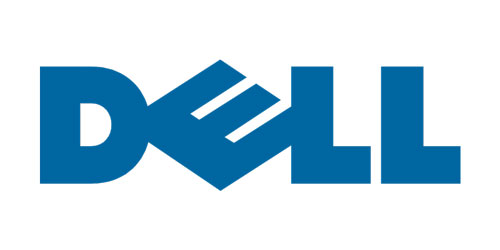









We can replace your Laptop trackpad the same day we receive it. If you visit our store in Dubai, it will take about 4 to 6 hours to fix your trackpad. Please call the store you will be visiting to check for stock availability before arriving.
We use Genuine trackpads in our repairs. It is the same part that came with your Laptop when it was new. This allows us to deliver the same high-quality service the repair industry can offer.
We provide a 1-Year warranty for OEM trackpad replacements.
*Warranty is considered void if your device has accidental damage, liquid ingress, or user misuse.
Laptop trackpad repair costs in Dubai – United Arab Emirates
The pricing in this quote only applies to a replacement Laptop trackpad. You’ll pay additional costs if you have any other problems with your Laptop. We offer up to a 50% discount on the second part and up to a 75% discount on the third part used for the same device.
You can refer to the Laptop page to find out more about our Mac repair service.
*All prices are in Arab Emirates Dirham (AED) and include VAT.
Please call the store you will be visiting to check for stock availability before arriving. No appointments are required.
We provide pickup & delivery service for an additional fee if you are located within the city limits of Dubai.
Courier service is available if you live in Abu Dhabi, Sharjah, Ajman, Umm Al Quwain, Ras AL Khaimah or Fujairah.
Looking for something else?
Yes, your Laptop trackpad can be fixed. Common issues such as unresponsiveness, erratic cursor behavior, physical damage, or problems caused by a swollen battery can be addressed. Repairs may involve software troubleshooting, trackpad or cable replacement, or addressing battery issues. While minor software fixes can be attempted at home, professional repair services are recommended for hardware issues to ensure proper diagnosis and use of genuine parts.
To clean your Laptop trackpad, power off and unplug your device. Use a soft, lint-free cloth lightly dampened with isopropyl alcohol (70% or higher) to gently wipe the trackpad in a circular motion, removing fingerprints and dirt. For edges, use a cotton swab dampened with alcohol. Avoid getting liquid inside the trackpad, and allow it to air dry completely before use. Regular cleaning helps maintain its responsiveness and appearance.
Address
CelMetro
Hours
Location Map